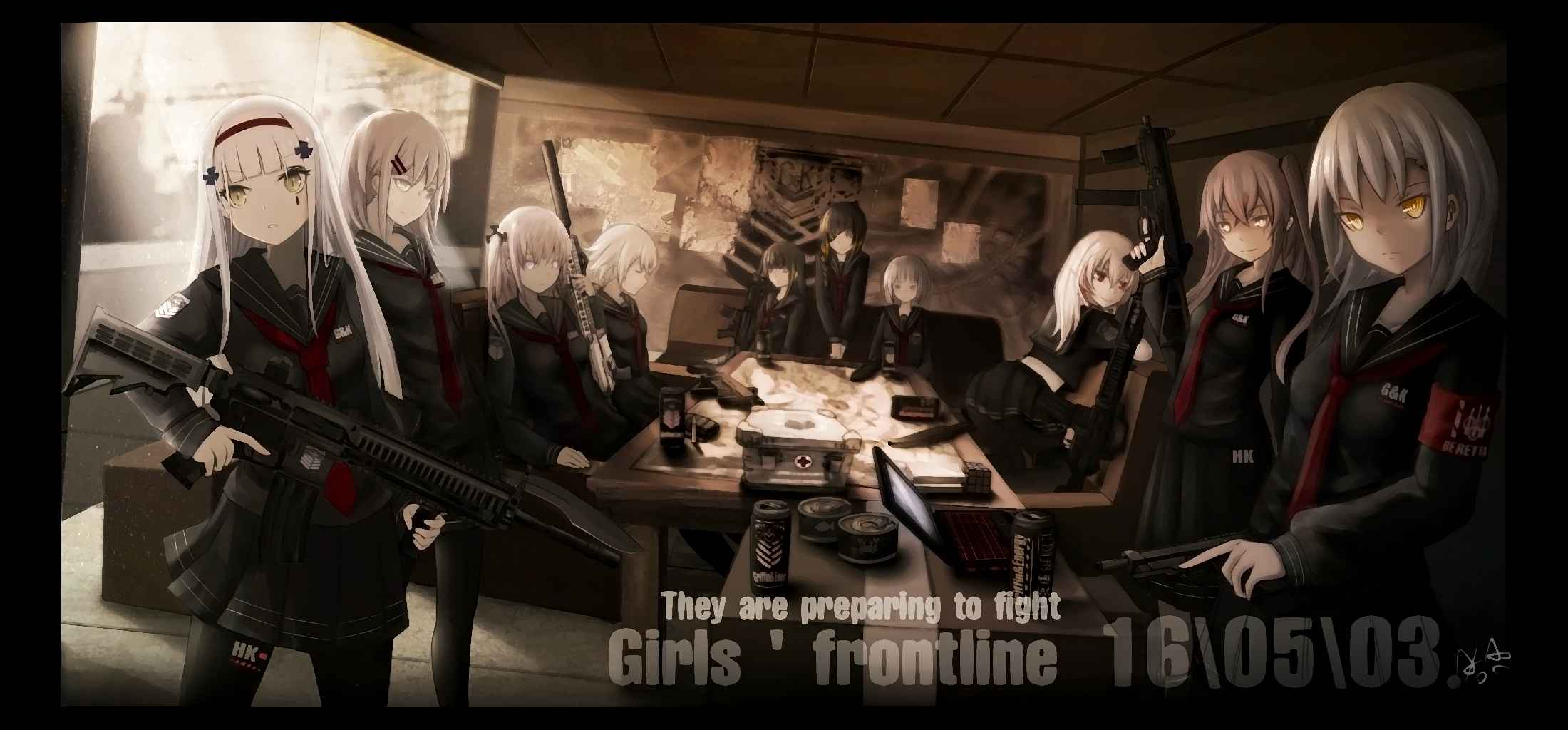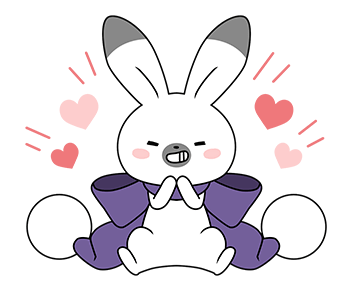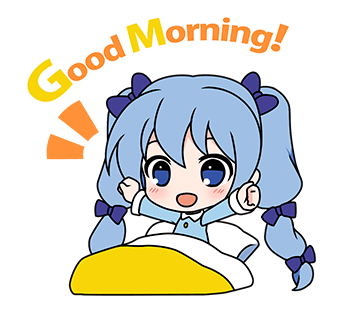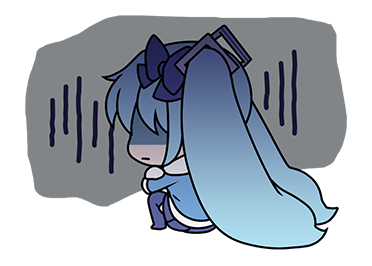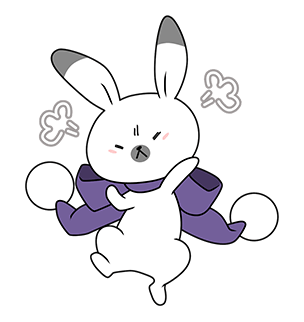作曲 : Brittany Nicole Cannarozzi
Loving with your walls up (与你筑起的心墙相爱)
I don't see a way out (no, no) (我无法看到出路)
Calling from the towers (从塔楼的致电)
Let it ring out (不停回荡着)
Giving up the fortress (放弃堡垒)
You're the king now (oh, no) (你现在即为王)
Take me down then you will watch me rise (携我堕落 不久你将见证我的重生)
You will watch me (你将见证我)
Morning comes and darkness starts to die (晨曦来临 黑夜逐渐消退)
I'm not afraid of fire (我不害怕烈焰)
It's keeping me alive (是它令我存活)
Meet the ending (与结束相遇)
You and I (我和你)
And one of us survives (而我们之间只有一人能存活)
I'm not afraid of fire (我不害怕烈焰)
It's keeping me alive (是它令我存活)
Meet the ending (与结束相遇)
You and I (我和你)
And one of us survives (而我们之间只有一人能存活)
(One of us survives) (我们之间只有一人能存活)
See it in the sunrise (于朝阳中瞥其全貌)
Watch the river run red (no, no) (见证河水变红)
The air is growing so cold (空气变得如此冷寂)
In the throne room (在正殿里)
Anybody out there? (那儿有人吗)
Let it end soon (no, no) (让一切尽快结束吧)
I'm not afraid of fire (我不害怕烈焰)
It's keeping me alive (是它令我存活)
Meet the ending (与结束相遇)
You and I (我和你)
And one of us survives (而我们之间只有一人能存活)
I'm not afraid of fire (我不害怕烈焰)
It's keeping me alive (是它令我存活)
Meet the ending (与结束相遇)
You and I (我和你)
And one of us survives (而我们之间只有一人能存活)
I'm not afraid of fire (我不害怕烈焰)
It's keeping me alive (是它令我存活)
Meet the ending (与结束相遇)
You and I (我和你)
And one of us survives (而我们之间只有一人能存活)
(One of us survives) (而我们之间只有一人能存活)